- GO TO https://is.mk.cvut.cz/
- LOG IN: E-mail = email address provided during the registration,
password* = your initial password is equal to your UID number*** We recommend changing your password after first login.
**You will get UID after you will sign the registration form during office hours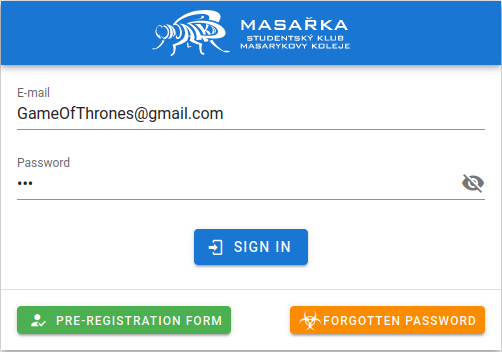
- GO TO: Menu -> Devices
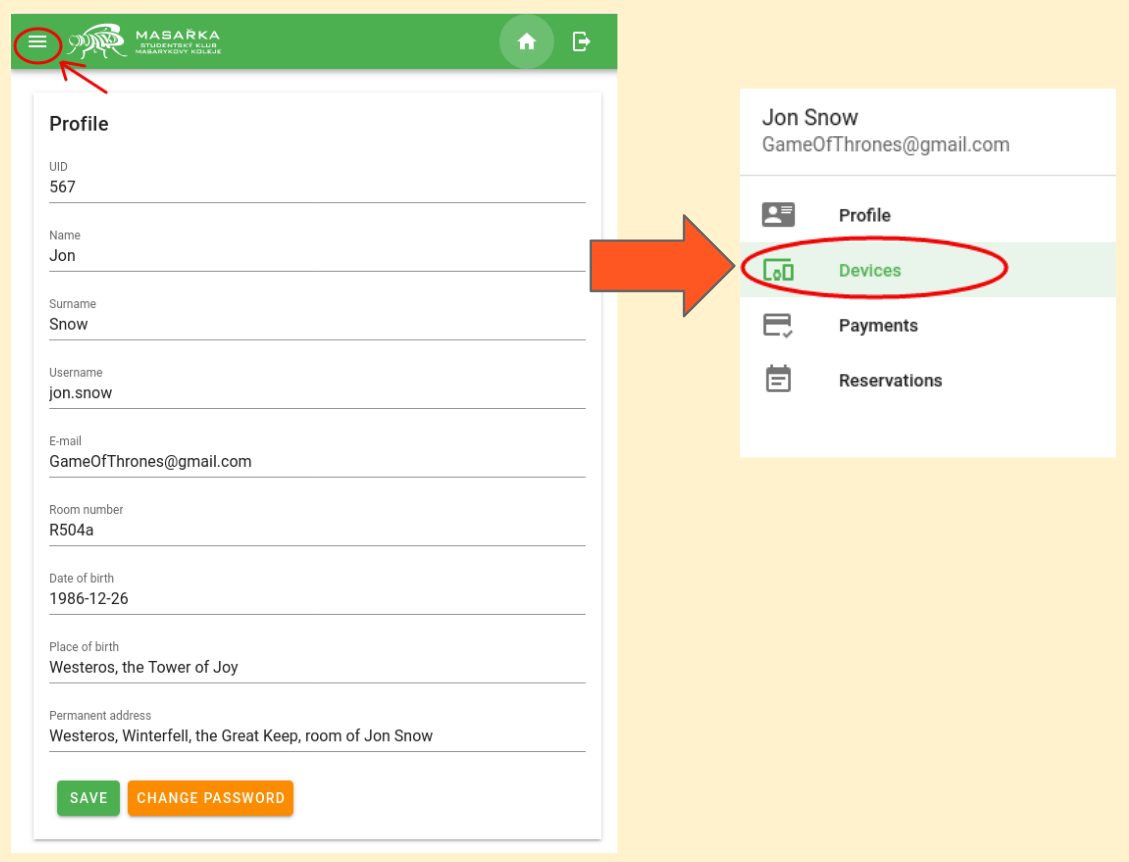
- ADD NEW DEVICE:
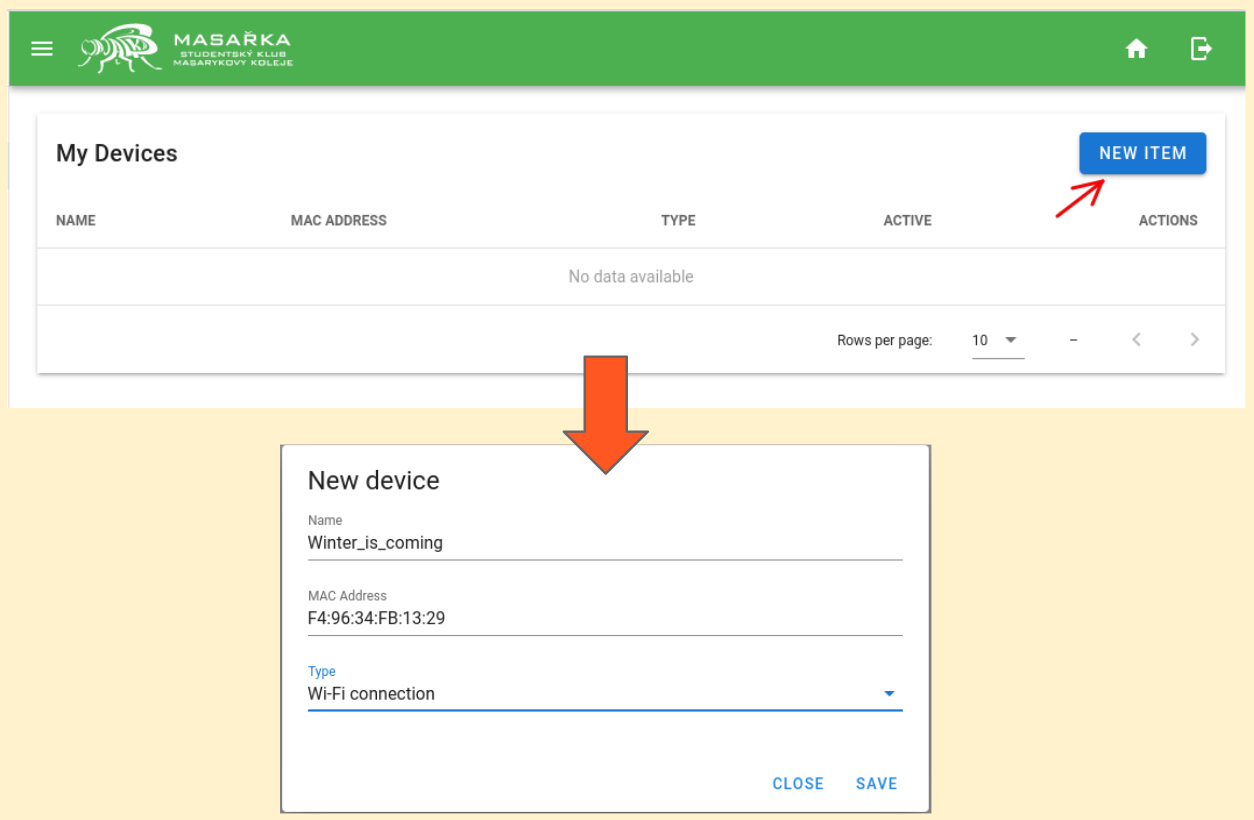
Synchronization of devices usually takes up to 3 mins.
NOTE: How do i find my device`s MAC address?
NOTE: Each member can add max 3 devices. - CONNECT TO Masarka-Member