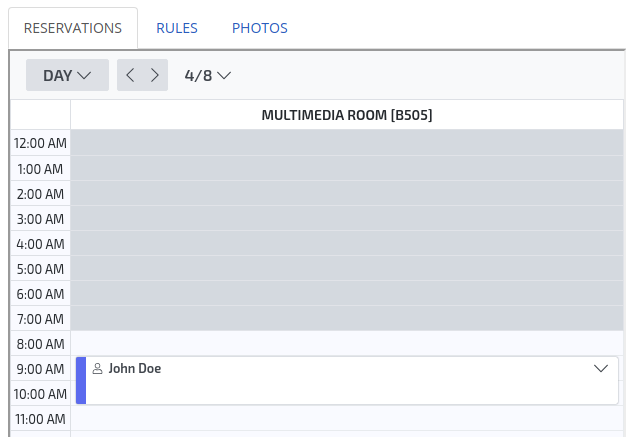- Select the room
Select the room in the “RESERVATIONS” list.
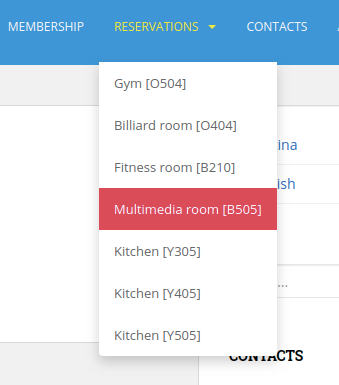
- Read helpful information
Pay attention to the information about rules of this room
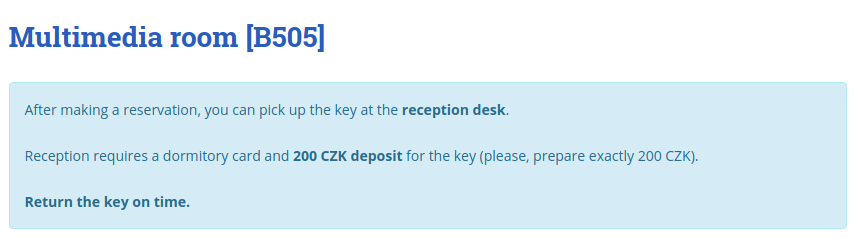
- Select the date
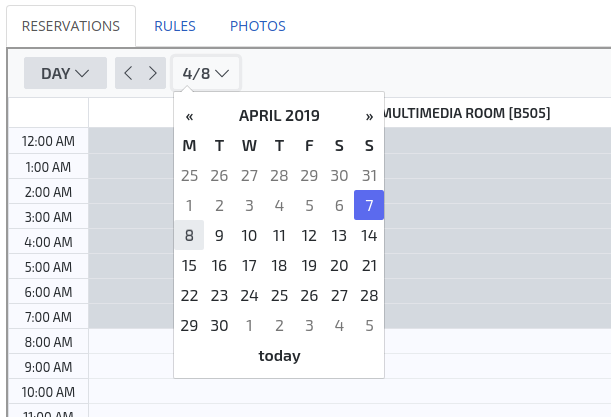
- Select the time
Click on the line with time, when you want to start. Left-click and hold, pull to the line with time, when you want to finish.
Notice!!! There are time limits for using rooms.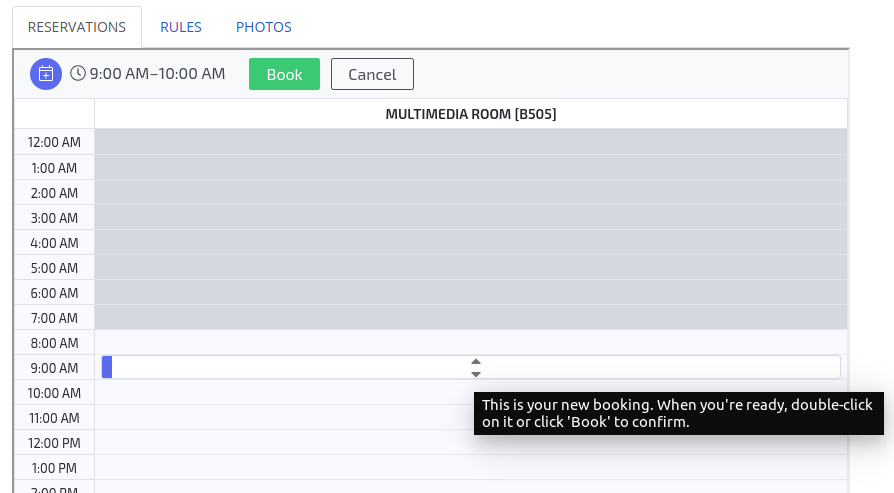
- Confirm selected date and time
Press green “Book” button to confirm selected date and time.
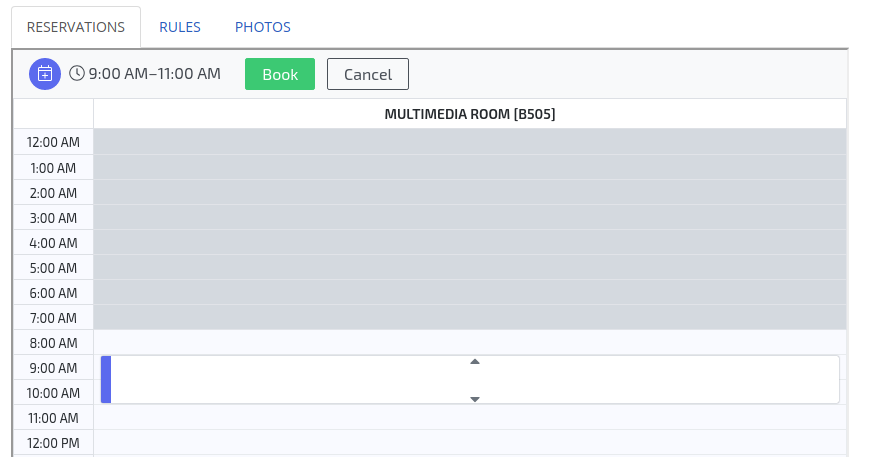
- Enter your email address
Enter your email address if you’re not logged in yet and click “Next” button.
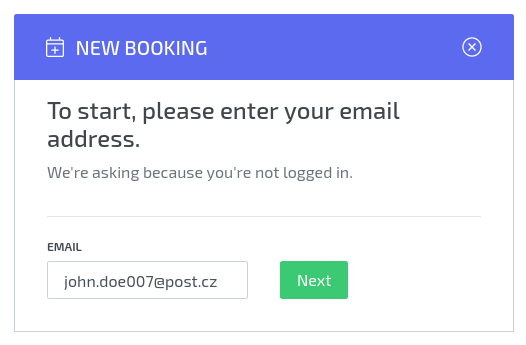
- Confirm booking
Fill the “FIRST NAME” and “LAST NAME” fields. Write your name exactly in the same form as it was written in your dormitory card, otherwise your reservation will not be accepted. Click on the box to confirm, that you accept the terms and privacy policy of the reservation system. Confirm the room reservation by click on the green “Confirm booking” button.
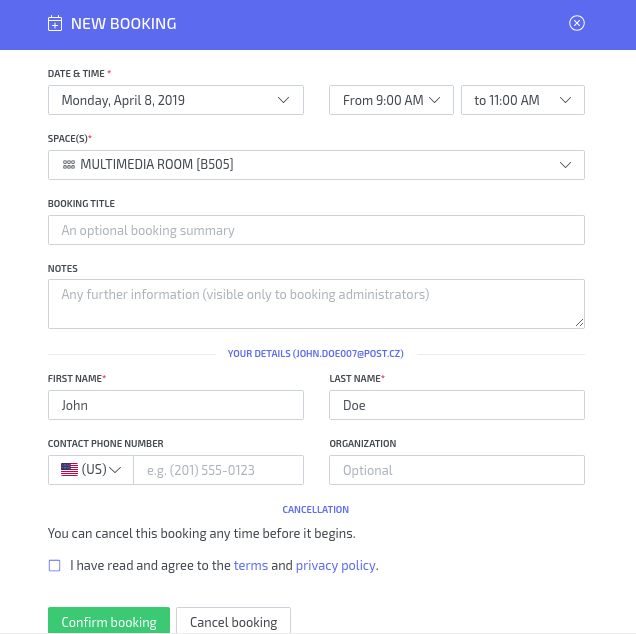
- Your reservation has been added